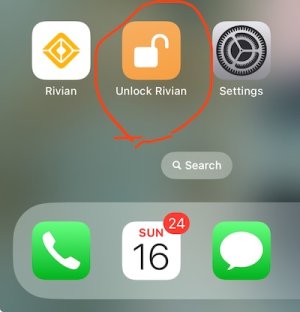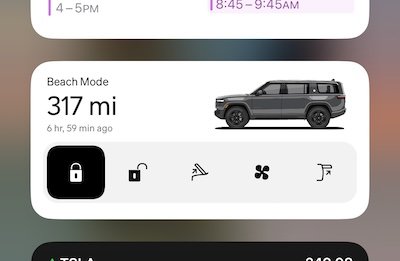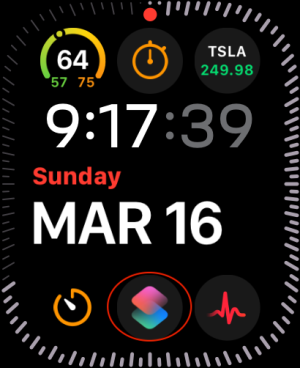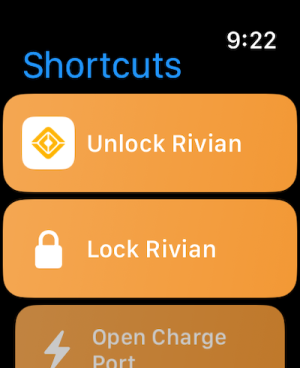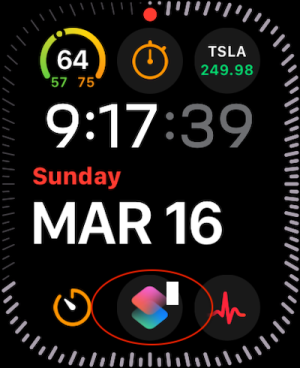wildlife R1T
Member
- Joined
- Feb 24, 2025
- Messages
- 53
- Reaction score
- 8
- Rivian
- 2024 R1T
Not sure how much of this is new with app version 2.20.0, but I didn’t know that you can add some Rivian controls to the control center.
Apologies in advance if this is well known already (very possible!).
Just swipe down from top right to bring up the control center, then long press an empty spot to being up option to add a control icon (at the bottom). Type in “Rivian” in the search bar, and you will find things like hood, charge port, lock/unlock, lift tailgate, windows, and climate.
It's a really cool feature as it makes it easier to do some simple stuffs rather than going all the way to the app.

Apologies in advance if this is well known already (very possible!).
Just swipe down from top right to bring up the control center, then long press an empty spot to being up option to add a control icon (at the bottom). Type in “Rivian” in the search bar, and you will find things like hood, charge port, lock/unlock, lift tailgate, windows, and climate.
It's a really cool feature as it makes it easier to do some simple stuffs rather than going all the way to the app.