Rivian Mom
Member
- Joined
- Oct 20, 2024
- Messages
- 148
- Reaction score
- 24
- Rivian
- R1S
In case you missed it, you can now add iPhone control center shortcuts if you have the latest version of the Rivian app. Awesome right?!
This is just a little tip for new app users or old app users who aren't aware of this feature yet. I'd be sharing a couple of self-explanatory photos below on the steps involved, and not to be alarmed, as they are super easy steps and very self-explanatory too.
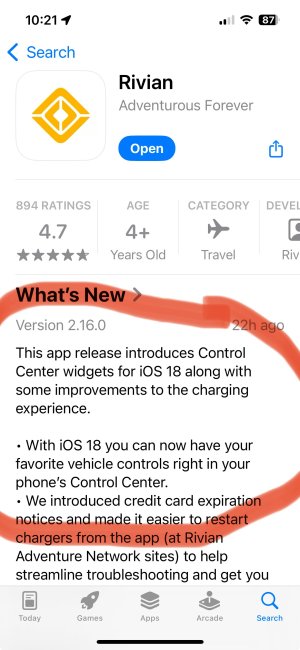
When you try to download the latest version of the Rivian app or update your old version to the latest version, you'll see what's new with the latest app update which includes the control center widgets.
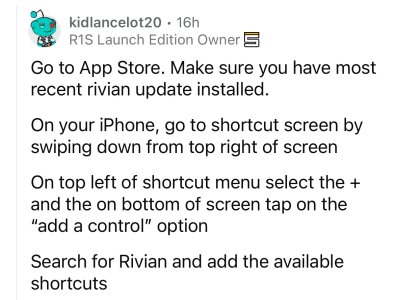
These are the easy 4 steps you just need to take to be able to get the shortcuts added to your control center. Yeah I know, it's super easy.
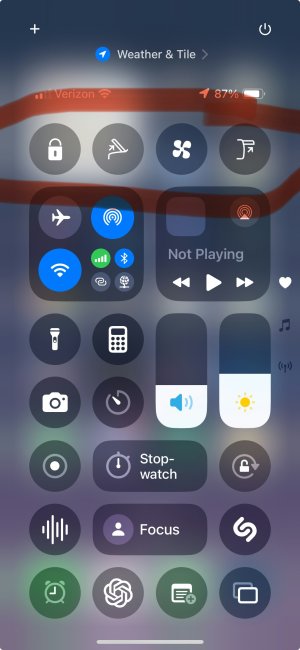
And just like that, you're done!
This is just a little tip for new app users or old app users who aren't aware of this feature yet. I'd be sharing a couple of self-explanatory photos below on the steps involved, and not to be alarmed, as they are super easy steps and very self-explanatory too.
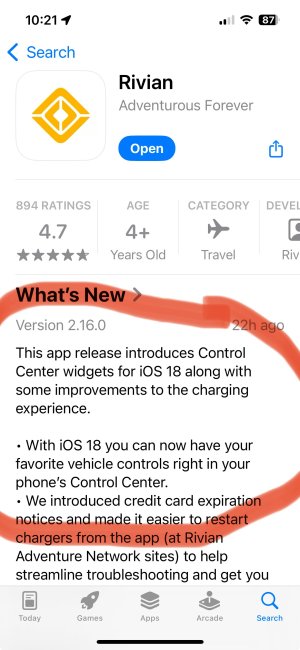
When you try to download the latest version of the Rivian app or update your old version to the latest version, you'll see what's new with the latest app update which includes the control center widgets.
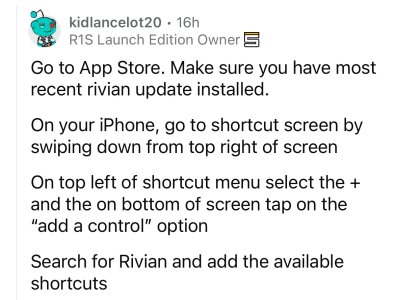
These are the easy 4 steps you just need to take to be able to get the shortcuts added to your control center. Yeah I know, it's super easy.
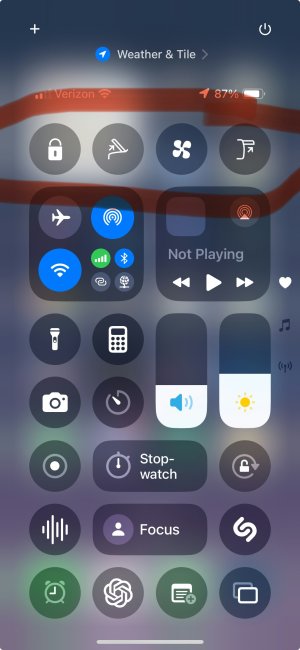
And just like that, you're done!




