Rivian Mom
Active Wheeler
- Joined
- Oct 20, 2024
- Messages
- 351
- Reaction score
- 30
- Rivian
- R1S
For people who have been struggling to get their external storage to work properly for their Rivian, you might want to take a look at this article. So to get external storage to work in your Rivian, you need a FAT32 formatted drive.
I recommend SD cards specifically designed for dashcams, they are designed for constant re-writes and can operate at high temperatures. Make use of small external drives with caution, they contain NVME SSDs, which operate at high temperatures and can easily get to 150F when writing. This is not a good combination when locked in a hot car.
This is what I went with:
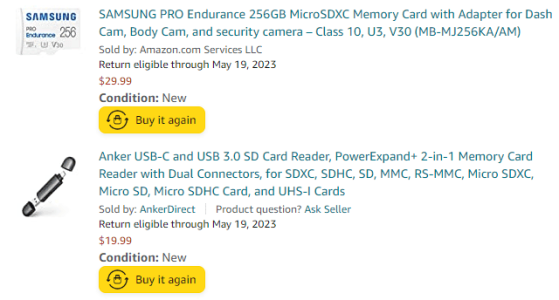
I went with this reader since it can be used with USB-C and USB 3 on your computer.
The SD card came formatted to exFat, which is not supported in the vehicle. You can download EaseUS free formatting app (Don't sign up for the email list, the download will start without it). Select the drive you want to format and make sure to format it to FAT32.

 www.easeus.com
www.easeus.com
After formatting, make an empty folder on the drive named GearGuardvideo. Please note that it is case-sensitive!

Plug your drive and adapter into the left USB-C port. To test that it works, open Gear Guard and click the download button on the bottom right of the screen, you will get a prompt to download. You will know if the drive is not detected because you will see instructions about plugging a drive in. Once you see that prompt appear on your screen, then you're good to go.
I recommend SD cards specifically designed for dashcams, they are designed for constant re-writes and can operate at high temperatures. Make use of small external drives with caution, they contain NVME SSDs, which operate at high temperatures and can easily get to 150F when writing. This is not a good combination when locked in a hot car.
This is what I went with:
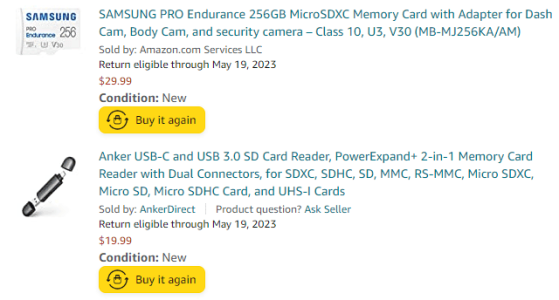
I went with this reader since it can be used with USB-C and USB 3 on your computer.
The SD card came formatted to exFat, which is not supported in the vehicle. You can download EaseUS free formatting app (Don't sign up for the email list, the download will start without it). Select the drive you want to format and make sure to format it to FAT32.

How to Format to FAT32 in Windows 10 [Step by Step Guides]
Need to format to FAT32? When you fail to format a USB flash drive, external hard drive, pen drive, SD memory card to FAT 32 in Windows 10, you can refer to provided solutions on this page. It will help you effectively format FAT32 in Windows 10 by using CMD/DiskPart/PowerShell command line or...
After formatting, make an empty folder on the drive named GearGuardvideo. Please note that it is case-sensitive!

Plug your drive and adapter into the left USB-C port. To test that it works, open Gear Guard and click the download button on the bottom right of the screen, you will get a prompt to download. You will know if the drive is not detected because you will see instructions about plugging a drive in. Once you see that prompt appear on your screen, then you're good to go.





